| How to verify your account | See below screenshot for reference |
1. Simply enter your email address and choose your password. For your security, we suggest you make your password a combination of letters, numbers and special characters. 2. Because you already have an account with us, you need to link this to your new online account. You just need to enter your account number (note: you can find this on one of our invoices or delivery notes) and your postcode (that we have on our invoicing system). 3. Click the continue button. 4. Complete the next page by entering your contact details and address information. 5. Now that you have verified your account, the address details (that we hold on our invoicing system) will be confirmed to you on this page. |
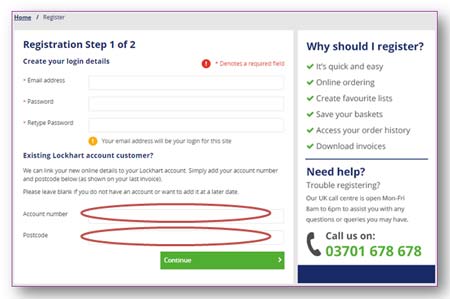 |
 | ||||||
 |  |  |  |